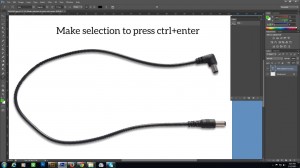Simple Clipping Path and changing background
Today I am going to say about simple clipping path, how to do it by using Adobe Photoshop to cut out an image with Pen Tool. Simple or Basic Clipping path is a technique which eliminates background from an image.
1st step: Open your Photoshop any version then go to file menu> open a page or press Ctrl+N
2nd step: Select an image from your computer.
3rd step: Select the pen tool (highlighted in green color).
4th step: Create new path as shown in above image (green marked area).
5th step: To create clipping path by pen tool please zoom at least 700pixel for the beginner so that you see the marginal edge of the image.
6th step: After you create clipping path select the image to see the selection or press Ctrl+Enter.
7th step: To change background color go to toolbar and choose the option select>inverse or Ctrl+Shift+I.
8th step: After inverse your selection you can change the background of image. Please go to toolbar >edit>clear. server ip . You can use shortcut keys also. Please press Ctrl+Dlt and for changing foreground color press Alt+Dlt.
Finally when you choose the desired background color you need to deselect your inverse selection from the toolbar>select>deselect. Or you can use shortcut keys also please press ctrl+D.
Please do not forget to save your work and what you need to do; go to toolbar>file>save or save as you like. Shortcut key is Ctrl+S.
Thank you so much for viewing our tutorial. All the best wishes and happy learning from the team of DGTouch.